 August 07, 2021 - BY Admin
August 07, 2021 - BY Admin
You no longer have to spend hours recording information of a project, moving a file, asking questions, communicating, sending multiple emails, and, in short, getting bored! my I.S.H. portal is designed according to the needs of partners for a complete and direct communication and has ensured the speed and accuracy of our cooperation in an integrated manner.
As mentioned, only I.S.H. partners have access to this portal, and the main purpose of designing my I.S.H. portal was to improve traditional, irregular and time-consuming processes related to applicants' affairs and finally to get them done. After signing a cooperation agreement and joining our group, you will easily have access to this portal. After logging in to the portal, you can follow all the affairs of the applicants, including project registration and its steps, viewing and tracking and payment of bills, access to documents and exchanged information, business correspondence and other necessary items.
All sections of the I.S.H. my is designed to facilitate collaboration with you; Because you are important to us as a valuable business partner and our goal is to create a direct and continuous relationship as well as easy access to your various services.
my I.S.H. portal consists of the following sections:
1- Dashboard
2- Projects
3- Invoices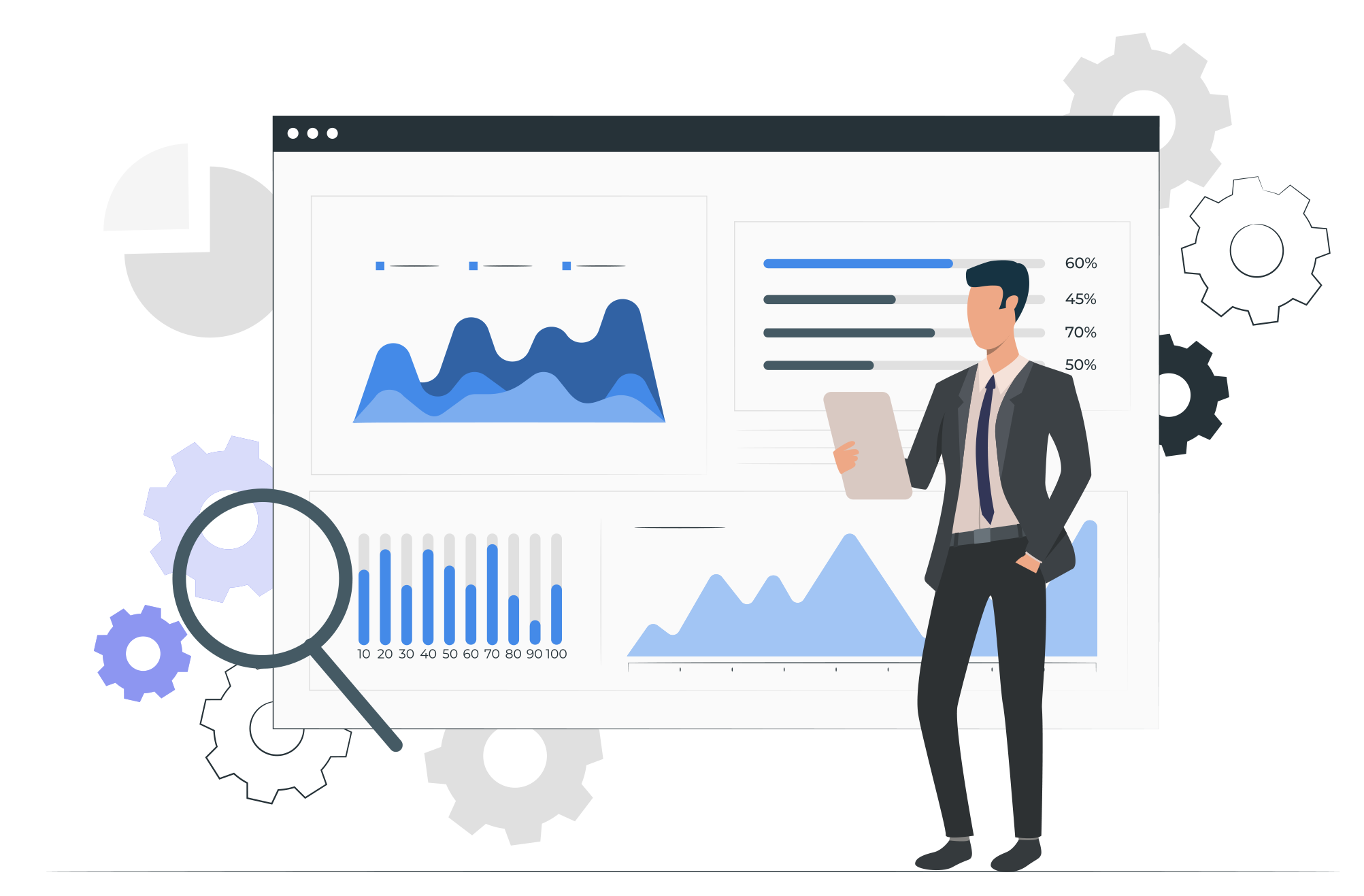
4- Archive
5- Messages
6- Help
7- Support
8- Exit
9- Account settings
In the following, we will introduce all these sections.

The portal dashboard shows various sections and summaries of new events that provide you with the information you need quickly. For example, information about the status of projects, bills, messages, etc.

In this part of the portal, our partners submit various projects step by step to do the work of their applicants and in other words hereby they order the applicants’ needed services; It is also possible to review completed projects.

Simple and practical features such as paying open bills and reviewing bills in this part of the portal are intended for partners, which will lead to greater accuracy and precision in doing finances.

In the archive section, you can upload documents related to each project. Quick and regular access to documents and information exchanged in an integrated manner as well as project documentation are among the benefits of this section.

This section is designed to manage correspondence and communication between us and our partners. In this way, all correspondence will be available to you in an integrated manner and there is no need for scattered communication through other tools such as email, etc.

In this section, a comprehensive guide to using the my I.S.H. portal is provided to the account holder. This section is designed to make things as simple as possible for you, which is our main policy.

Another useful feature of my I.S.H. portal is the support and ticket submission system, which allows users to solve all possible problems. We care about you and in addition to the “help section”, we always answer your questions and ambiguities through the support section.
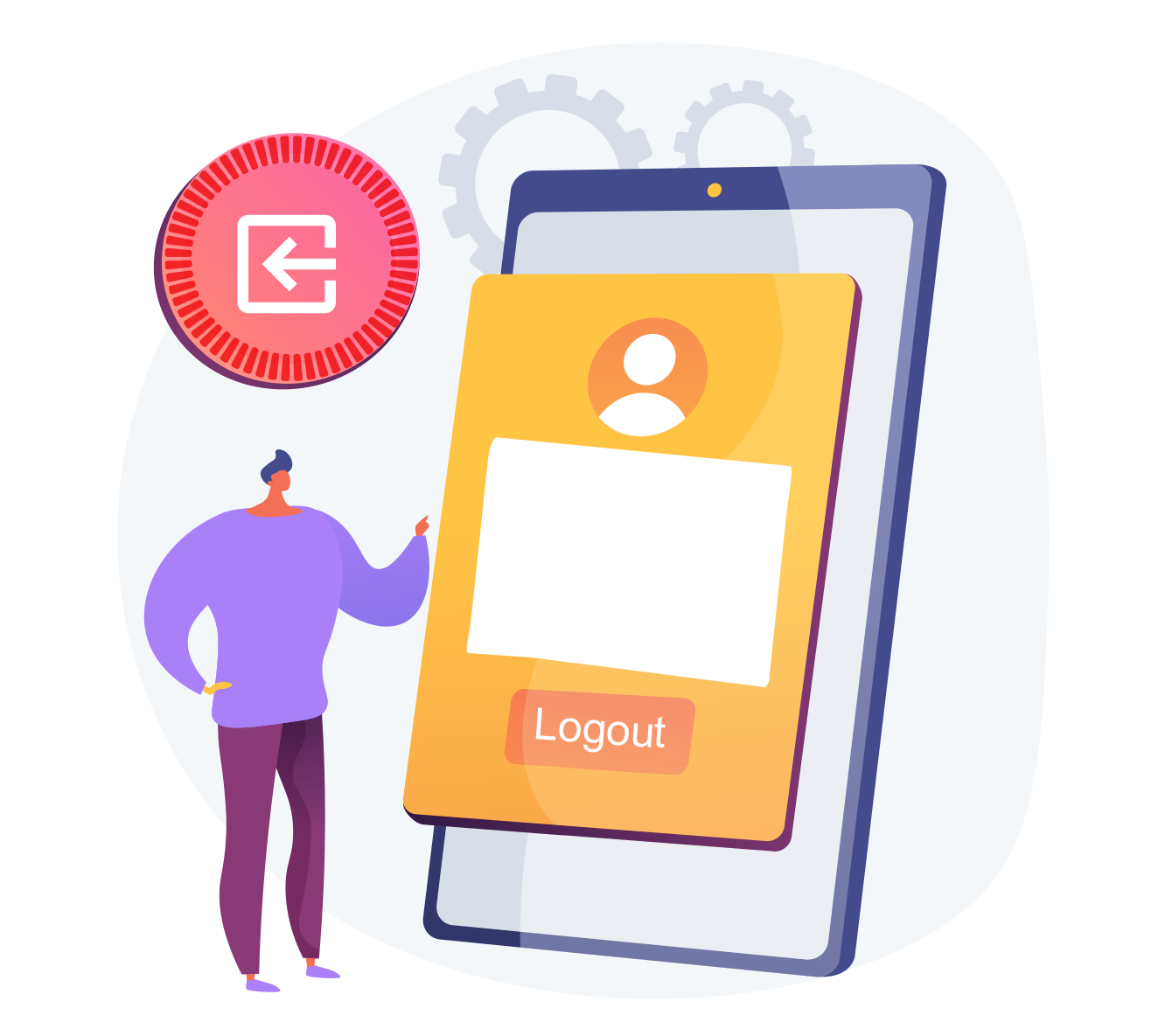
The exit key is designed to exit “my I.S.H.” portal. There is also an automatic logout process that if the user does not log in to my I.S.H. within 15 minutes, the user will be automatically logged out of the portal. This ensures account security and prevents other people from accessing it.

In this section, features such as viewing account details, changing the portal language and adding or changing the account photo are provided.